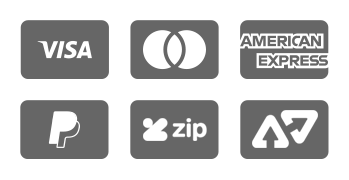This book is all you need to get up to speed with this new version of Microsoft Word. A wide range of basic and advanced techniques are covered using clear, colourful, detailed illustrations. Each chapter takes you step by step through real-life examples, giving you the opportunity to learn a whole range of features along the way.
Topics covered include controls such as the Ribbon, the Quick Access Toolbar, the Mini Toolbar, Command Tabs, Contextual Tabs and Galleries which have automatic preview behaviour. You will learn how Building Blocks can give you a way of re-using standard parts of a document, allowing you to update automatically afterwards. Later chapters cover more advanced features including Blog publishing, the Document Inspector and the ability to compare changes using a screen divided into three panes. You will also see how it can be easy to work within a team using other tools such as Digital Signatures and options for enhanced file formats.