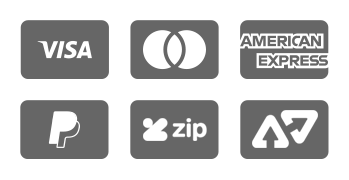Word 2007 in easy steps will cover all the essential features using the proven in easy steps style: clear, concise and fully illustrated. This will ease your learning immensely since the new interface is highly visual and it comes with over a thousand commands. Word 2007 represents a major step forward in user interface design. This guide will make it easy for you to master it. It covers the exciting key features such as the Ribbon, the Quick Access Toolbar, the Mini Toolbar, Command Tabs, Contextual Tabs and Galleries with automatic preview behaviour, and Building Blocks for re- using standard parts of a document. Advanced new features covered include Blog publishing, the Document Inspector and new tools for working in teams, such as Digital Signatures and enhanced file formats. Whether you're new to Word, or already using earlier versions, Word 2007 in easy steps offers the quickest and most efficient way to get the best value out of Word 2007.