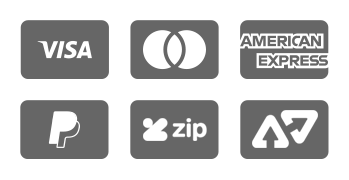Windows 8.1 in easy steps - Special Edition introduces the latest version of Windows, released by Microsoft in October 2012 and updated with the 8.1 update in October 2013. Windows 8.1 is designed for a range of hardware, from light-weight laptops to large, powerful desktop computers with high-definition screens. It gives you the option of switching between multi-touch display capabilities or keyboard and mouse.
The new Windows 8.1 interface is smooth and intuitive and gives instant access to your contacts, applications and data. However, you can still access Windows applications using the desktop, taskbar, task manager and search facilities which replace the Start menu featured in previous versions of Windows.
Access your Windows 8.1 system using a local account or an online account, and extend its facilities through the Microsoft Store or using Windows Downloads. This comprehensive, yet compact, guide reveals it all.