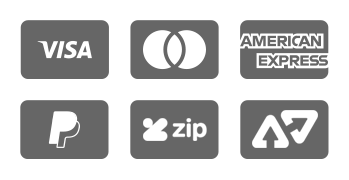Dimensions
228 x 181 x 20mm
The fastest and easiest way to get up to speed on Unix, updated to include three years of Unix development.
* Amply illustrated with hundreds of screen-shots--all updated to reflect the latest Unix developments, now representing everything from Sun's Solaris to Apple's Mac OS X.
* Loaded with tips and techniques gleaned from the authors' real-world experience working with the OS.
* Step-by-instructions, clear screenshots, and low price point make this an ideal guide to getting started in Unix.
Unix is an open operating system that can be improved on by anyone. It now encompasses everything from Sun's Solaris to Apple's Mac OS X and more varieties of Linux. With Unix, 4th Edition: Visual QuickStart Guide , readers can start from the beginning to get a tour of the operating system, or look up specific tasks to learn just what they need to know. This task-based, visual reference guide uses step-by-step instructions and plenty of screenshots, and includes three years worth of new material based on the latest Unix developments. New coverage includes: more in-depth information on basic X Windows, Gnome, and GUI (how to put a friendly face on Unix); CUPS (the latest advances in printing); what's new in the most popular flavors of Unix (OpenSolaris, BSD, Red Hat, Ubuntu, and more); New cover of ZFS as a whole new storage mechanism; all-new coverage of virtualization (eg VirtualBox); and beefed up coverage on system monitoring and system management for today's Unix users and systems administrators. This reference guide details all Unix commands and options along with tips that put those commands in context. Leading Unix authorities Deborah S. Ray and Eric J. Ray leverage their expertise as technical writers and working in the industry (Sun Microsystems) as they take readers step-by-step through the most common Unix commands and options.