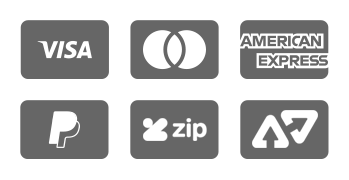Microsoft Teams is the one-stop app for chat, collaboration, meetings, and project management!
Teach Yourself VISUALLY Microsoft Teams helps you understand and learn to use Microsoft's chat- and meeting-based communication and collaboration application. Teams provides many rich features that enable teams to be more efficient and save valuable time and resources. However, as with most applications, there is a learning curve as well as pitfalls that should be avoided, which this book helps you prepare for. Topics include:
Key Benefits of Teams
Teams and Channels
Chats and Files
Calls and Meetings
Live Events
Best Practices for Organizational Success
Tips and Tricks to Make the Most of the Features
Land Mines to Avoid
Teams is now the "central hub" for working in Microsoft 365, enabling users to access Word, Excel, PowerPoint, and OneNote, as well as schedule meetings through Outlook. Almost the entire Microsoft 365 suite can be accessed in some way through Teams and many of the newer apps (e.g., Planner and Stream) are built based on the Teams platform. Teach Yourself VISUALLY Microsoft Teams is your ultimate guide to getting the most out of using Teams!