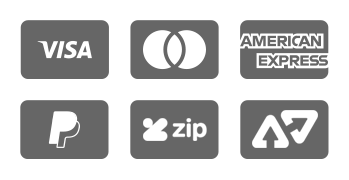Delivers more than 600 two-color pages to help visually oriented project managers master the software, understand how changes affect the overall schedule, meet major milestones and deadlines, and get the job done on time and within budget.
Helps new users get up to speed quickly and walks the estimated four million current Project users through new program features.
Contains hundreds of succinctly captioned, step-by-step screen shots that show how to accomplish more than 300 tasks, from opening projects, defining task relationships, and assigning resources to evaluating progress and costs, resolving scheduling and resource conflicts, and creating professional-looking status reports