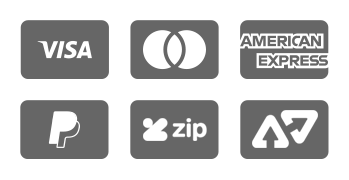Master Visually Excel 2007 covers the basics of using the program, such as navigating in worksheets and workbooks and understanding how to enter information into a worksheet, as well as intermediate through advance features, such as using formulas and functions and finding and controlling formulaic errors. A two-color, step-by-step consumer guide it features screen shots with specific, numbered instructions showing the actions users need to perform to execute certain tasks. In-depth, complete coverage of Excel 2007 allows users to grow at ones own pace and achieve anything from a basic understanding of this dynamic data tool to higher level productivity using the advanced features found in Excel.