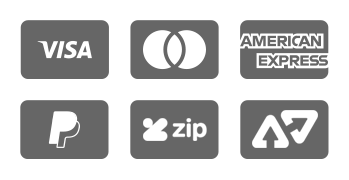General
- How do I add my VIP card to my order?
Our QBD online customer accounts are independent to the VIP program, and the accounts must be linked to access the benefits.
Please see here for more information regarding linking your accounts.
If you have placed an order without your card attached, please contact our loyalty team with your order and VIP card details and they can assist.
- How do I cancel my order?
We can do our best to cancel your order but for some orders there is a very small window to do so!
Please keep in mind that while we can request an order be cancelled, it can take up to 2-3 business days, and if it is already in the stages of dispatch then it is too late to prevent it.
If you need to cancel a newly placed order, please contact us with your order number, and any other relevant details, as soon as possible to have the best chance at cancelling the order. You will always receive a notification when your cancellation request has been successful.
Due to our extensive shipping network, most orders dispatch quickly, and it may be too late to cancel the order. If this occurs, our friendly customer service team will advise you of the next steps for a return.
- How do I change my order?
We can do our best to update/change your order but for some orders there is a very small window to do so!
Please keep in mind that while we can request changes to your order, if it is already in the stages of dispatch then it is too late to modify it.
Updates to shipping address can be actioned prior to dispatch, as well as cancellations to specific titles. We are also able to assist with swapping products so long as the product is available and is of equal or lesser value.
If you need to make changes to an existing order, please contact us with your order number, and any other relevant details, as soon as possible.
- How do I input my address?
When you are ready to check out, proceed to the Secure Checkout option from your cart.
In this screen, you will be able to input your contact and shipping information. Our Street Address details section is linked to the same search validation that Australia Post uses, to make it easier to find your address and input your details!
Start typing out your street address and keep an eye on the dropdown options to see if your address comes up. If it does, you can click that option to allow it to autofill the Suburb/City, Postcode, and State.
If you cannot find your address in the dropdown, you can type out the remaining details manually.
Please ensure that each section only has the required details, and contact us if you have any difficulty with entering your details.
- How do I place an order for click and collect?
You are able to order to collect in-store for any of our store locations, provided the store has sufficient stock available.
To take advantage of this service, browse for products online you would like to purchase.
To find out if items are available for Click and Collect, click on the product in the search results. This will take you to the product page.
Enter your post code or suburb in the box located underneath the price to see availability at stores near you. The store closest to you will be automatically selected. If you wish to change this store, select the store you would like to pick the title up from by clicking the green 'Select Store' button in the list of nearby stores.
Click the maroon Click and Collect button and follow the prompts to order using this service.
An email with your order number will be sent to you to confirm your order has been successfully placed at the store.
When your order is ready to pick up, an email and SMS notification will be sent to you to let you know it's time to collect your order. Please ensure you have received this message before visiting the store.
Please note that Photo ID is required for collection - this is so that we can ensure that only you can collect your order!
Can I nominate and save my preferred store?
Yes! Simply log in to the QBD Books website and go to the QBD Books location page to set your preferred store. Click on your local QBD and hit the green 'Set As Preferred Store' button.
This store will now be selected as your default click and collect location.
Please note that online orders not placed through Click and Collect are not eligible to be picked up in-store, and cannot be converted to Click and Collect orders.
At this time, you can only Click and Collect one item per order.
- How do I place an order for delivery?
Delivery Order
When you have found a product you would like to purchase, click on the green 'Add to Cart' button.
A new screen will pop up advising that the item is now in your cart - you will have the option to continue shopping or proceed directly to checkout.
When you have finished shopping, click the green checkout button located in the item window or in the top right of the screen (next to the cart). This will take you to your shopping cart.
After reviewing the items in your cart, click on 'Secure Checkout' and follow the prompts to complete your order.
Once your order has been successfully placed, you will receive an order confirmation email listing your order number and order details.
If you do not receive this confirmation email, or you experience any errors or concerns when placing an order, please contact us.
QBD Local
QBD Local will use Couriers Please to deliver goods direct from a local store to the customer's home, provided that the goods are available in their local store/s.
This service is only available to addresses within range of our store locations, and only on products that are currently in sufficient stock at your local store.
Visit our QBD Local page to verify if your address is eligible for this option.
If yes, you will be able to see 'Eligible for QBD Local Delivery' under the 'Add to Cart' option for eligible products! You can confidently add these products to your cart, and will see the green tick that ensures these products will be available for a QBD Local order.
You can then proceed through the checkout as if placing any other order. Once your order has been successfully placed, you will receive an order confirmation email listing your order number and order details.
If you do not receive this confirmation email, or you experience any errors or concerns when placing an order, please contact us.
- How do I place bulk orders?
Please note that QBD Books is a retailer and does not offer wholesale prices or services.
To order bulk quantities of titles through the QBD website, please follow the below instructions.
When adding an item to your cart, you will notice box with a '1' in it, indicating the quantity. If you want more copies, you can adjust the number of copies by clicking on the '+' and '-' signs on either side of the box, or by placing your cursor in the box and typing in the number of copies you would like to order.
You can also adjust the number of copies you would like to order in the shopping cart screen using the same method.
If you are ordering 5 or more copies of a product, please contact us as we need to ensure that the quantity you would like is available in our warehouse or from our suppliers.
If you are placing a bulk order on behalf of a school, please see further details about our School and Corporate Accounts under *Account Types* and contact our dedicated education sales team via email at education@qbd.com.au.
- Why can't I add this product to my cart?
QBD Books has access to thousands of titles, but sadly not all of these are still available to purchase.
Products that currently 'out of stock' or 'out of print' will not have the add to cart option. These products are not available for online purchase but are left on the site to allow customers to search their local stores in case there is a copy in stock in our network, and to show that we cannot obtain copies at this time.
If you want to know more about an unavailable title, please contact us and we will provide as much information as possible!