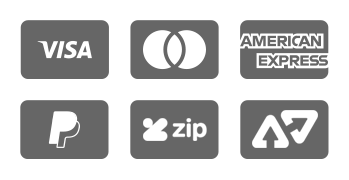General
- Account Types
Guest Account
QBD Books are delighted to offer the ability to checkout as a Guest, for those customers who do not want to create an account but would still like to order online with us.
To use a Guest Account, simply search for the items you wish to buy, and when you are ready to checkout, click on the secure checkout button in the cart window. Enter your email address and shipping information into the checkout page - be sure to tick yes or no to if you would like to receive our newsletters and offers!
Then continue to follow the prompts through the checkout windows.
Please note that Account options are not available to Guest Account users. This includes tracking your order, viewing past and current orders, and linking to VIP memberships.
If you have previously checked out as a guest and would like to join the website and consolidate all your previous orders under one account, please contact us.
Standard Account
A QBD Books online account allows users to keep track of their order history, including viewing the status of their current order, as well as save their checkout details for future orders!
For more detailed information on how to create an online account, please refer to the 'How Do I Create an Account?' section of the FAQ.
QBD VIP Member Account
Our VIP accounts and online accounts are independent, so if you are a VIP member without an online account, please be sure to create one!
An online account linked to your VIP account will allow you to see view the details of your membership, including purchase history and credit balance.
You will also be able to access your membership benefits, such as spending and earning VIP credit, special discounts and, for our VIP Gold members, free standard shipping.
To find out more about creating an online account with an existing VIP account, refer to the 'How Do I Create an Account?' section of the FAQ.
To find out answers to other VIP queries, see our VIP FAQ here.
Corporate and School Accounts
QBD Books are pleased to offer businesses and schools the option of a Corporate Account for bulk business purchases.
We have a dedicated team who will focus on helping you fulfil your book ordering needs and ensure you have the correct paperwork for any tax and record-keeping purposes.
We also offer discounts for eligible schools! To find out more, please contact us at education@qbd.com.au or enquire via our contact forms.
- How do I change my account information?
If you wish to change your account information you will need to log in to the website with your e-mail and password.
Once you are logged in, select 'Account' at the top of the page and then click on the words 'Account Details' in the left side menu. This will take you to your details page.
The edit button next to your Account section will allow you to update your: Name, Surname, Email, and Birthday.
The edit button next to your Security section will allow you to update your Password.
The Addresses section will show all previous addresses that you have used when placing orders. You can use this section to delete past addresses that you no longer use, however at this time you cannot edit your address details. You can add new addresses when you next checkout and they will save here!
If you are having trouble updating any details in your account, please contact us.
Please note that this affects only the online account and does not affect any linked VIP membership accounts. For information on how to update VIP Membership details, please see our VIP FAQ here.
- How do I create an account?
If you are not a member of the QBD website you can create an account online by clicking on the 'Account' button in the top right corner of the website, followed by the 'Join Club QBD' button.
If you are not a current QBD VIP member, simply click on the 'New Member' icon and follow the below steps.
1. Fill out name, surname, and email fields - always double check your email to avoid typos!
2. Fill in the password field. This password must be 6 characters or more.
3. Acknowledge you have read our terms and conditions and/or sign up for our weekly newsletter.
4. Click create new member button.
And you're done! If you have some trouble logging in immediately after this step, please allow 5-10 minutes and try again, as sometimes a poor internet connection can mean a slower updating process for your new account.
If you hold a QBD VIP Card, you can sign up using your card to make online purchases. Simply click on the 'QBD VIP Member' icon and follow the below steps.
1. Enter your card number, beginning with Q in the top box.
2. Enter either your name, phone number or email address - please note that this must match the information you provided in-store when you signed up.
3. Click the button 'retrieve via QBD member card'. This may take a moment to load as our system searches for your customer record.
a. If the information you have provided is an identical match to what we have on our system, you will be taken to the next step.
b. If the information is not identical to what we currently have listed for your club card, a message will ask you to contact us.
4. You will then be directed to enter your name and email address (if not already provided), and select your password.
If you have problems joining the website or would like our team to walk you through the process, please do not hesitate to contact us.
- How do I log in?
To log into your QBD Books online account, click on the word 'Account' in the top right of our homepage.
You will be redirected to the log in page. Enter your email address and password and click the log in button, and you're all set!
If you have forgotten your password, you can request a password reset from the log in page - just click on the words "Forgot Password" and follow the steps to reset it.
If you are having issues logging in or resetting your password, please check that the below details do not apply to you:
Do you have a standard online account, or a guest account? If you have a guest account, you will not receive a password reset! Please refer to the 'Account Types' section for further details regarding guest accounts.
Are you a VIP member who is trying to log in online? Please note that our online accounts are independent to our VIP memberships - if you haven't already, please refer to the 'How do I create an account?' section to create a new account.
If you are still having trouble with logging in or resetting your password, please contact us.