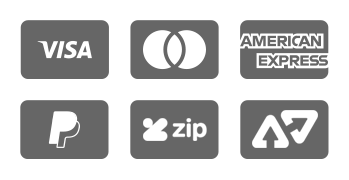Dimensions
188 x 231 x 23mm
This fully updated Apple-certified guide presents a real-world workflow from raw media to finished project to demonstrate the features of Final Cut Pro X 10.4 and the practical techniques you will use in editing projects. Using professionally acquired media, you'll utilise the same tools and editing techniques used by editors worldwide in this revolutionary editing software. Renowned editor and master trainer Brendan Boykin starts with basic video editing techniques and takes you all the way through Final Cut Pro's powerful features.
The lessons start as real world as it gets-with an empty application. After downloading the media files, you will be guided through creating a project from scratch to finished draft. The basic workflow and tools are covered in Lessons 1 through 4 where you create a rough cut. The real-world workflow continues through the remaining lessons as you take the basic project and enhance it with a dive into more robust features including the newest Final Cut Pro X 10.4 tools for 360 Degrees editing, precision colour grading, and more.
Downloadable lesson and media files to work sequentially through exercises for hours of hands-on training.
Focused lessons teach concepts and take students step by step through professional, real-world editing scenarios to create a final project.
Chapter review questions summarise what students learn to prepare them for the Apple certification exam.
Samples Preview sample pages from Final Cut Pro X 10.4