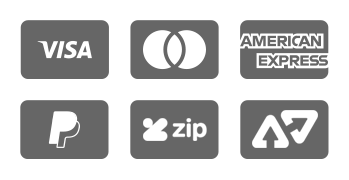As a full-featured, free alternative to Adobe Photoshop, GIMP is one of the world's most popular open source projects. The latest version of GIMP brings long-awaited improvements and powerful new tools to make graphic design and photo manipulation even easier-but it's still a notoriously challenging program to use. The Artist's Guide to GIMP teaches you how to use GIMP without a boring list of menu paths and options. Instead, as you follow along with GIMP contributor Michael J. Hammel's step-by-step instructions, you'll learn to produce professional-looking advertisements, apply impressive photographic effects, and design cool logos and text effects. These extensively illustrated tutorials are perfect for hands-on learning or as templates for your own artistic experiments.
After a crash course in GIMP's core tools like brushes, patterns, selections, layers, modes, and masks, you'll learn: Photographic techniques to clean up blemishes and dust, create sepia-toned antique images, swap colors, produce motion blurs, alter depth of field, simulate a tilt-shift, and fix rips in an old photo Web design techniques to create navigation tabs, icons, fancy buttons, backgrounds, and borders Type effects to create depth, perspective shadows, metallic and distressed text, and neon and graffiti lettering Advertising effects to produce movie posters and package designs; simulate clouds, cracks, cloth, and underwater effects; and create specialized lighting
You'll be inspired by the original art, amazing photo manipulations, and tips for designers. Whether you're new to the GIMP or you've been playing with this powerful software for years, The Artist's Guide to GIMP is sure to teach you some new tricks.