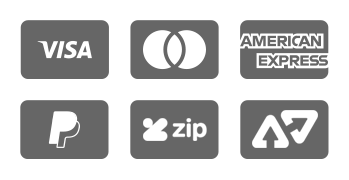Create, manage, and publish technical documentation in all media.
* Project-based lessons show readers how to use FrameMaker and RoboHelp to craft top-quality documentation for print or for online help.
* Covers all the latest versions of Adobe FrameMaker, RoboHelp, Captivate, with the new addition of Photoshop CS4, Acrobat 9 Pro Extended, and Adobe Presenter.
* Self-paced lessons give users a complete tour of their software.
FrameMaker, which is at the core of the Adobe Technical Communication Suite, has long been the gold standard for writing, illustrating, and laying out technical documentation in print. RoboHelp is its screen-based counterpart, and is used for creating online Help systems, knowledgebases, and eLearning content. Rounding out the trio of main apps in the Suite is Captivate, which performs a multitude of functions: screen recording, software simulations, authoring interactive tutorials with quizzes, and creating podcasts. In the Suite, these apps are supplemented by Photoshop CS4, Acrobat 9 Pro Extended, and Adobe Presenter 7. These elements combine to make the Suite the most powerful tool available for creating documentation or training materials for delivery via any channel, whether in print or on screen. A bit more than half of this new Classroom in a Book is devoted to the fundamentals of FrameMaker 9: styling paragraphs, placing graphics, creating tables, adding captions, cross-references, and footnotes. Later chapters cover long-document features, such as tables of contents and indexes. Preparing content for output to print or to screen rounds out the coverage. The rest of the book covers RoboHelp and Captivate, with some material on crossapplication workflows. There are very few books available on this material, and the market is ripe to snatch up this comprehensive guide from an authoritative source.