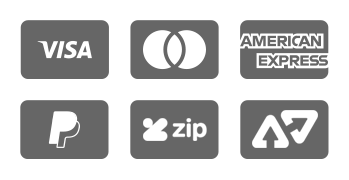Dimensions
233 x 188 x 34mm
This book combines two Classroom in a Book titles--for Adobe's consumer-level photo and video editing products-- into one.
Stock Available Late March 2009
Readers get Photoshop Elements 7 and Premiere Elements 7 Classroom in a Book combined into one affordable book.
In addition to learning the basics of photo editing and video editing, readers will also learn how to combine photos and videos in entertaining ways.
Popular Classroom in a Book format is approved, created, and co-promoted by Adobe.
This collection combines Adobe Photoshop Elements 7 Classroom in a Book and Adobe Premiere Elements 7 Classroom in a Book into one affordable volume. Each chapter in these step-by-step, project-based guides contains a project that builds on the reader's growing knowledge of the program, while end-of-chapter review questions reinforce each lesson. Readers will learn how to use the programs' many new features, including applying incredible effects using the Smart Brush, cleaning your scene of unwanted elements with Adobe Photomerge Scene Cleaner, enhanced support for raw files, step-by-step editing assistance, and newly interactive and engaging ways to share your photos in Photoshop Elements. Premiere Elements 7 now allows you to create polished movies with no effort using InstantMovie, quickly find your best clips with Smart Tags, import and edit video from the latest AVCHD camcorders, easily put your subject in a new setting using Adobe's amazing Videomerge technology and more. 704 Page Paperback with DVD.