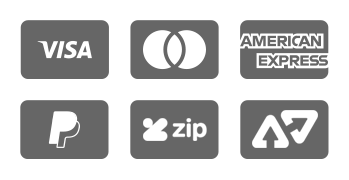Via email:
All QBD email contact has a direct link to the unsubscribe options at the end of the email. Please use this to navigate to the email notification settings screen.
In this page, you can choose which emails you wish to receive. If you are a VIP member, we recommend keeping your Member exclusives emails active as this is how you will receive upcoming expiry warnings for your credit and membership, as well as any other related information.
Please allow up to 48 hours for changes to these settings to take effect.
Via the QBD Books Website:
On the QBD Books website, please scroll to the very bottom of the page and look for the 'Unsubscribe' option under the 'Help' menu.
Select this option and enter the email address that is receiving contact. This will open your email notification settings.
In this page, you can choose which emails you wish to receive. If you are a VIP member, we recommend keeping your Member exclusives emails active as this is how you will receive upcoming expiry warnings for your credit and membership, as well as any other related information.
Please allow up to 48 hours for changes to these settings to take effect.
If you have trouble unsubscribing, please contact us for assistance here.
If you require further assistance, please feel free to contact us via the following methods:
- Online Contact Form
- Phone: (07) 3291 7444