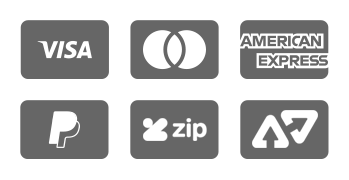If you wish to change your account information you will need to log in to the website with your e-mail and password.
Once you are logged in, select 'Account' at the top of the page and then click on the words 'Account Details' in the left side menu. This will take you to your details page.
The edit button next to your Account section will allow you to update your: Name, Surname, Email, and Birthday.
The edit button next to your Security section will allow you to update your Password.
The Addresses section will show all previous addresses that you have used when placing orders. You can use this section to delete past addresses that you no longer use, however at this time you cannot edit your address details. You can add new addresses when you next checkout and they will save here!
If you are having trouble updating any details in your account, please contact us.
Please note that this affects only the online account and does not affect any linked VIP membership accounts. For information on how to update VIP Membership details, please see our VIP FAQ here.
If you require further assistance, please feel free to contact us via the following methods:
- Online Contact Form
- Phone: (07) 3291 7444